How To Reset Your Student Password
Step 1
Navigate to the MyCampus Student Portal
Step 2
On the right side of the login page (or at the bottom if you are using a smartphone), you will find a link that says “Click here to reset your password.” Click on the word “here.”
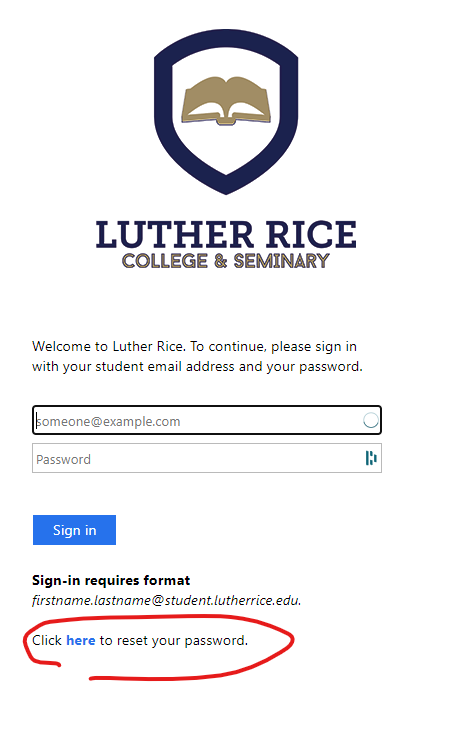
Step 3
You will be directed to the “Password Reset Request” page on the Student Portal. Enter your student ID OR your Luther Rice email address and click “Reset Password.”
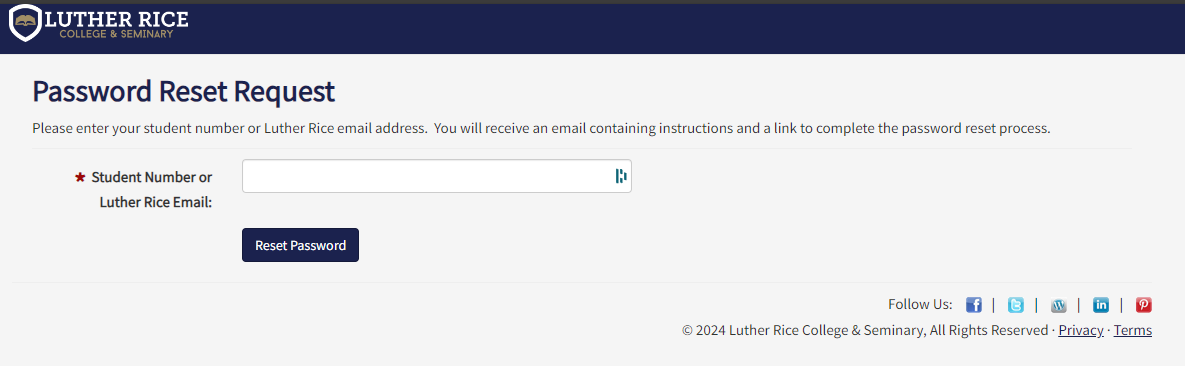
Step 4
A text box will confirm that your password reset request has been sent to your personal email address.
Step 5
Check your personal email inbox for the password reset request email and follow the instructions provided.